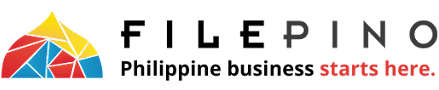The pandemic has brought about new ways of doing things, especially when it comes to business. While registering your business before requires you to be physically present, now you can easily register your company from the comfort of your home.
There are two ways to register your business remotely: Through the Business Name Registration System of the Department of Trade and Industry (DTI) or through the Company Registration System (CRS), the online portal of the Securities and Exchange Commission (SEC). Sole proprietorships must register their business name at the DTI while corporations and partnerships should register with the SEC.
The standard way for company registration in the Philippines was to either submit these documents personally or through a designated courier. Now, the Philippine government has created several initiatives to make it easier for entrepreneurs and business owners to put up their own business or company. Here’s everything you need to know.
SEC’s Company Registration System
Foreign entrepreneurs who plan on setting up a partnership or a corporation can use this portal to register their business, verify its name, and make the necessary online payments. The portal also gives access to other services such as amending registration documents and appealing for rejected names.
The online features and services offered by the Company Registration System includes:
- Verification of the company name
- Appealing for proposed name
- Filling out the Articles of Incorporation (AI) and the By-laws (BL)
- Built-in validation
- Issuance of deficiencies
- Assessment of filing fees
- Payment of fees
The steps to registering your business through the SEC’s Company Registration System is simple. All you need to do
is:
- Create an account. Head to the Company Registration System’s website and fill out all the necessary information such as your tax identification number and company details. A valid email address is required for activating your account.
- Verify the name of the business. Start the company registration process upon logging into your account. Before proceeding with this process, make sure that you already have the name of your business. Otherwise, you would have to repeat the entire process if you decide to change its name. Keep in mind that placing your chosen company name is case-sensitive. The suffix of your company is case-sensitive as well. Once you place the proposed name and suffix, you can validate the company’s name and choose the SEC office where you want to have your application processed.
- Add the business’ name and details. The Philippines has several economic zones: Tourist or recreational centers, IT centers, IT parks, free trade zones, and export processing, just to name a few. Define your businesses’ economic zone and add your main office address. Take note of the required documents to be submitted, such as the Cover Sheet, Articles of Incorporation, Treasurer’s Affidavit, and By-Laws. Your registration must be completed within 30 days.
- Pay the fees and submit hard copies. The SEC will send an email with the filing fees. Once paid, send proof of payment back to the Company Registration System. You also need to submit hard copies of the registration documents to your chosen SEC office. A local representative or a consulting firm like FilePino can submit these documents on your behalf.
Online Business or Sole Proprietorship Registration
With the influx of new businesses entering the Philippine market, it’s no wonder why the e commerce industry is booming. In fact, over 73,000 online businesses registered with the Department of Trade and Industry (DTI) amid the COVID-19 pandemic.
If you plan on starting an online business in the Philippines, registering with the Bureau of Internal Revenue (BIR) is a must. Similar to the SEC’s Company Registration System, the DTI also has its own online portal: The Business Name Registration System.
To register your business in the DTI, fill out the forms on the owner’s information, business scope, and business name. Non-Philippine nationals and stateless persons must submit the necessary supporting documents before applying.
After checking name availability, take note of the reference code and review all the accomplished online forms carefully. Pay the registration fee within 7 days and wait for confirmation of payment.
No Need for Mayor’s Permit
One of the must-have requirements for registering and operating a business in the Philippines is a Mayor’s Permit. Also known as a Business Permit, this document is secured at the City or Municipal Hall of your business’ location.
To ease the registration process during the pandemic, the BIR removed the Mayor’s Permit as a mandatory requirement. As per Revenue Memorandum Circular 57-2020, the revised list of documentary requirements depends on the type of online business you plan to register.
… and you might just need our assistance.
Start the process of registering your business today! Get in touch with FilePino, the go-to experts for foreign company registration in the Philippines. Call us at (02) 8478-5826 (landline) and 0917 892 2337 (mobile) or send an email to info@filepino.com