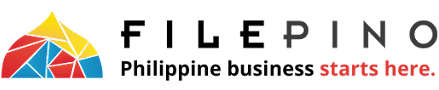If you need an office for your startup, here are a few helpful tips:
1. Identify your needs.
What will you use the office for? House non-telecommuting team members? Meet clients? Establish a credible street address? Integrate functional teams in the future?
Your current needs and your future plans will determine the kind of office space you require – from location to facilities.
2. Figure out your finances.
Based on your intended use, how much office can you afford? Consult with partners on negotiable and nonnegotiable features and amenities.
3. Pick an ideal location.
Setting up shop in a central business district is the ideal scenario for any entrepreneur, but office spaces in these areas are expensive. Opt for a more affordable alternative in the meantime.
Co-working spaces are affordable options for startups. You can cross out few things on your checklist if you shortlist locations that
come with internet access, utilities, and office furniture.
Shared working spaces are also ideal if you want to encourage collaboration and interactions.
Whichever location you choose, always keep accessibility and safety in mind – both for your employees and your clients.
4. List down the office equipment and fixtures you’ll need.
What you get will depend on the kind of office you run, but the following are basic:
Furniture/Fixtures
Chairs – Don’t scrimp on your office chairs. Comfort plays a key role in keeping your team productive.
Tables – Opt for shared workstations if your business thrives on frequent collaboration. Or standing desks if you want to promote fitness.
Lighting – A well-lit office can encourage productivity and protect your team’s long-term eye health.
Water dispenser – While a pantry area would be ideal, a beginner office can do with just a trusty water dispenser.
Storage cabinets – Make them available – but sparing. Too much storage space can encourage team members to print out documents and accumulate personal effects.
Security system –You can start with a simple security camera setup at this stage.
Equipment
Computers – Unless you require powerful desktop computers for specialized work, laptops are more flexible.
Software – Determine the best programs and/or apps that will help you get the work done.
Internet– Find a provider that guarantees fast, reliable connections.
Phones – Aside from the traditional PSTN (public switched telephone network) or hosted VoIP (voice over IP) telephone system, you can issue mobile phones to employees if need. If your team is open to the idea, you can link personal mobile phones to the office phone system.
Printer – Get one that with integrated printing, copying, and scanning functions.
5. Design a floor plan.
Consult with the team to determine your ideal office setup: Do your employees want a collaborative, open-space setup or do they prefer more privacy and silence? (Note that if it’s the latter, they might not get too excited about a co-working space.) Is it possible to have both – collaborative spaces and designated “quiet rooms”?
6. Make it efficient.
If you do decide to go for an open floor plan, you can turn the few walls you have into a whiteboard by using special paint. Or, make dry erase markers within reach of glass walls that can be scribbled on during quick huddles. A few couches and beanbags allow team members to relax while working on their laptops. You can’t have too many enough USB ports and electrical outlets in an office – this allows employees to work and charge up their devices anytime, anywhere.