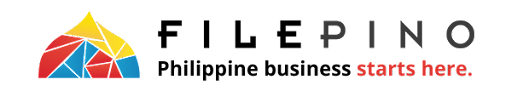The Philippine Government Electronic Procurement System (PhilGEPS) is an essential platform for businesses aiming to engage in government procurement. Whether you’re a small business, contractor, or consultant, registering on PhilGEPS opens up significant opportunities to participate in government projects. However, knowing how to verify your PhilGEPS registration and obtain your PhilGEPS certificate is crucial in ensuring your eligibility for bidding in government contracts.
In this comprehensive guide, we will walk you through the process of verifying your PhilGEPS registration and obtaining your PhilGEPS certificate.
What is a PhilGEPS Certificate?
A PhilGEPS Certificate is an official document issued to businesses that have successfully completed the PhilGEPS registration process. This certificate serves as proof that your company is officially registered in the PhilGEPS system and eligible to participate in government procurement opportunities.
How to Verify PhilGEPS Registration
Verifying your PhilGEPS registration ensures that your business is properly listed and eligible for procurement opportunities. There are several ways to verify your registration, whether you’re a business owner or a government agency searching for registered suppliers.
Step-by-Step Process to Verify PhilGEPS Registration
Step 1: Log into Your PhilGEPS Account.
-
- Go to the official PhilGEPS website: https://www.philgeps.gov.ph.
- Enter your username and password to log into your PhilGEPS account. If you do not have an account, you must first complete the registration process before you can verify your account.
Step 2: Navigate to the “Search Supplier/Contractor” Section.
-
- On the homepage, locate the Search Supplier section.
- This section allows government agencies and businesses to search for registered suppliers, contractors, and consultants based on their business name or registration details.
Step 3: Search for Your Business Name or PhilGEPS Registration Number.
-
- In the search bar, you can type the name of your business or your PhilGEPS Registration Number (PRN). This will help you confirm that your business is listed in the system.
- If your business is successfully registered, it will show up in the search results along with your membership status (RED or PLATINUM) and the expiration date of your membership.
Step 4: Verify the Registration Status.
-
- Ensure that your registration is active. If the status indicates “Expired” or “Pending,” this means you need to renew or complete certain requirements for your account.
- If your registration is active, it should show a Certified Supplier/Contractor status.
Step 5: Contact PhilGEPS Support (if necessary).
-
- If you cannot find your business or are having trouble with verification, you can contact PhilGEPS support through their official helpline or support email. They will assist you in resolving any issues regarding your registration.
How to Get Your PhilGEPS Certificate
Once your registration is successful, obtaining your PhilGEPS certificate is the next step to become an eligible bidder for government procurement projects. There are two ways to obtain your certificate: through the PhilGEPS website or by upgrading your membership to Platinum.
How to Obtain the PhilGEPS RED Membership Certificate
Step 1: Complete the RED Membership Registration.
-
- To get the RED Membership certificate, you must first complete the PhilGEPS registration process. The following steps are required for registration:
- Prepare your business documents: These may include your DTI or SEC registration, BIR certificate, Mayor’s Permit, and other relevant documents.
- Submit your registration: Complete the online registration form and submit your documents on the PhilGEPS portal.
- Wait for the approval: Once your documents are reviewed, you will receive an approval email, typically within 1-2 business days.
- To get the RED Membership certificate, you must first complete the PhilGEPS registration process. The following steps are required for registration:
Step 2: Download the RED Membership Certificate.
-
- After your registration is approved, you will receive an email confirming your RED Membership. Log in to your PhilGEPS account and navigate to your dashboard.
- From there, you can download your PhilGEPS RED Membership Certificate, which will be valid for a lifetime.
How to Obtain the PhilGEPS PLATINUM Membership Certificate
For businesses that want to take full advantage of government procurement opportunities, upgrading to PLATINUM Membership is necessary. This membership allows you to access additional features, such as the ability to download bid documents and submit proposals.
Step 1: Complete the RED Membership Registration.
-
- As a prerequisite, you must first complete the RED Membership registration (as described above).
Step 2: Upgrade to PLATINUM Membership.
-
- After receiving your RED Membership approval, log into your PhilGEPS account.
- Go to the membership upgrade section and select PLATINUM Membership.
- You will need to submit additional documents and pay the annual membership fee (PHP 5,000).
- Once your payment is confirmed, your account will be upgraded to PLATINUM status.
Step 3: Download the PLATINUM Membership Certificate.
-
- After the upgrade, log in to your account and go to the dashboard.
- You will receive a confirmation email about your successful PLATINUM membership upgrade. You can now download the PhilGEPS PLATINUM Membership Certificate, which will be valid for one year and can be renewed annually.
Important Notes on PhilGEPS Certification
-
- Validity: The PhilGEPS RED Membership is valid for a lifetime, while the PLATINUM Membership is valid for one year and must be renewed annually.
- Automatic Notifications: Once your registration and certificate are approved, you’ll receive email notifications about bid opportunities, renewals, and system updates.
- Compliance: Ensure that your business complies with the requirements for PhilGEPS membership to avoid suspension or disqualification from bidding.
- Professional Assistance: If you’re unfamiliar with the registration or verification process, you can seek assistance from business consulting services, like FilePino, to guide you through the steps.
How to Renew Your PhilGEPS Membership
Renewing your PhilGEPS membership is essential to maintain eligibility for participating in government procurement activities. Whether you’re renewing your RED or PLATINUM membership, it’s crucial to complete the process on time to avoid any disruptions in your access to bidding opportunities. Below is a step-by-step guide on how to renew your PhilGEPS membership.
Renewing PhilGEPS RED Membership
The RED Membership is the basic registration for suppliers and contractors. This membership is free of charge and valid for a lifetime. However, certain activities (such as bidding for projects) might require upgrading to PLATINUM Membership to access more features.
Step 1: Log In to Your PhilGEPS Account.
-
- Go to the PhilGEPS website.
- Enter your username and password to log into your account.
Step 2: Check Your Registration Status.
-
- Once logged in, visit your Dashboard to check if your RED Membership is still active.
- If the status indicates that your membership has expired or is about to expire, proceed with the renewal steps.
Step 3: Update Your Business Information.
-
- If there have been any changes to your business details, update your registration profile (e.g., address, contact information, business documents).
- Ensure all documents are up-to-date to avoid delays.
Step 4: Click the “Renew” Option.
-
- If you’re eligible for renewal, a “Renew” button should appear in your account. Click this to begin the renewal process.
Step 5: Submit Any Required Documents.
-
- Depending on your registration, PhilGEPS may request you to submit updated documents. Ensure these are uploaded correctly.
Step 6: Confirmation.
-
- After submitting your updated information, you should receive an email confirming that your RED Membership is renewed. There is no additional fee for the RED Membership renewal.
Renewing PhilGEPS PLATINUM Membership
The PLATINUM Membership provides access to additional features such as the ability to download bid documents, submit proposals, and access other government procurement opportunities. This membership has an annual fee and must be renewed each year.
Step 1: Log In to Your PhilGEPS Account.
-
- Go to the PhilGEPS website.
- Enter your login credentials.
Step 2: Check Membership Status.
-
- On your Dashboard, check the PLATINUM Membership status. If it’s nearing expiration, you can begin the renewal process.
Step 3: Pay the Renewal Fee.
-
- PLATINUM membership requires an annual fee of PHP 5,000.
- Navigate to the Membership section and click on the option to renew.
- Proceed with payment through the available payment options (e.g., online bank transfer, credit/debit card, or over-the-counter payment).
Step 4: Submit Required Documents.
-
- Similar to the initial registration, you may need to submit updated documents such as your Tax Clearance, Business Registration, or other compliance documents.
- Ensure these are uploaded correctly as part of your renewal.
Step 5: Wait for Confirmation.
-
- After submitting the payment and necessary documents, PhilGEPS will review your renewal. You should receive a notification confirming the renewal.
- The system will automatically update your membership status, and you will be able to download your PLATINUM Membership Certificate.
Important Notes on Renewal
-
- Renew Before Expiry: It’s important to renew your membership ahead of the expiration date to avoid disruption in your ability to access government procurement opportunities.
- Ensure All Documents Are Current: Outdated or missing documents can delay the renewal process. Always ensure your business documents (DTI/SEC registration, BIR Tax Clearance, etc.) are up to date.
- Payment Confirmation: For PLATINUM Members, ensure that your payment is confirmed and uploaded properly. You can also download your Payment Receipt from the PhilGEPS system after payment.
- Consulting Services: If you’re uncertain about the renewal process, consider consulting with a business services provider, such as FilePino, to ensure a smooth and timely renewal.
Verifying your PhilGEPS registration and obtaining your PhilGEPS certificate is crucial for participating in government procurement opportunities. By following the steps outlined in this guide, you can ensure that your business is properly registered, eligible to submit bids, and ready to take advantage of government projects.
For a step-by-step walkthrough of the registration process, visit our PhilGEPS Registration Guide.
By maximizing your use of PhilGEPS, you’re opening up new avenues for growth and success in the Philippine government procurement market.
… and you might just need our assistance.
Ready to expand your business opportunities? Register on PhilGEPS today to access government tenders, ensure compliance, and streamline your bidding process. Set up a consultation with FilePino today! Call us at (02) 8478-5826 (landline) and 0917 892 2337 (mobile) or send an email to info@filepino.com.